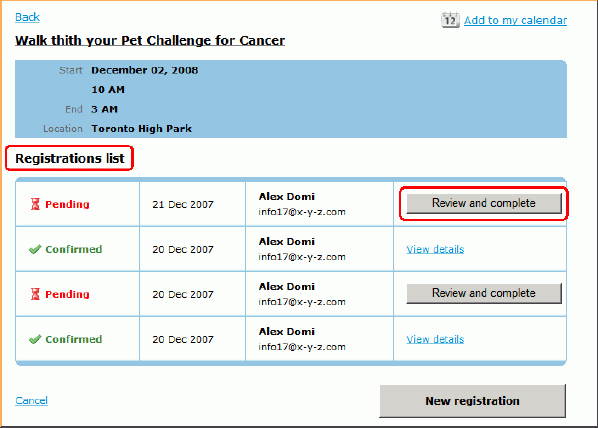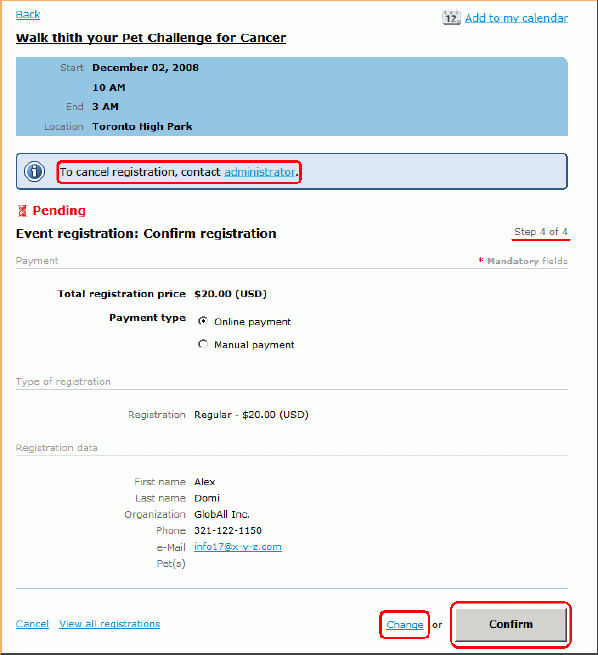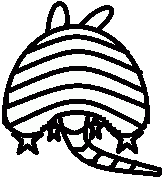Self-service completing pending event registrations for Members |
Q: What happens after I submit online member application?
A: Completing pending event registrations for Members
With online payment
To confirm online payment SCAUG waits for a special notification from PayPal. If notification is not received the event registration will remain in Pending status. (this usually happens only if a person did not finish the actual payment after his registration)
In these situations members have the following options:
- complete pending event registration - which can be done online as described below.
- cancel pending event registration
1. To retry the registration member must go back to the event and click on [Register] button. (Member has to be logged-in)
Registration list will contain all registrations made by individual:
To finalize a pending registration, individual would click on [Review and complete] button which transfers them to step 4 of the event registration:
Note: Change link can be used to revise event registration if desired.
2. To cancel Pending registration you must contact your administrator.
Manual payment
In order to complete pending event that was submitted with manual payment member should contact administrator and arrange the payment. The event registration will be marked as Pending until the administrator confirms it.
SCAUG is a not for profit organization dedicated to benefit users of ESRI’s geographic information software | Founded in 1990 | © SCAUG 2019 | | South Central Arc Users Group P.O. Box 96 Ardmore, OK 73402 |