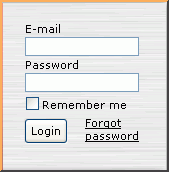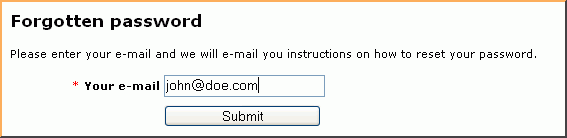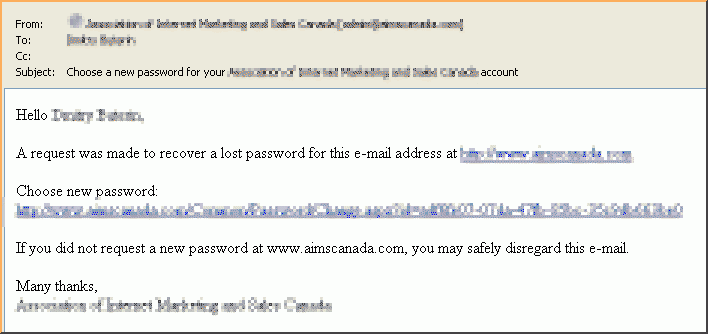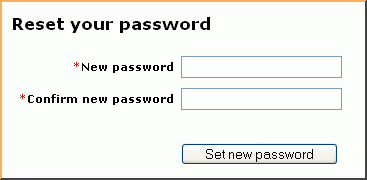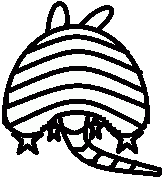Member - Password Recovery |
Q: How do I recover my password?
A: From time to time a members might forget their password. SCAUG provides members a secure way to reset a forgotten password - as long as they have access to their email (Otherwise they have to ask the Outreach Coordinator to reset it for them).
Here is how they do it:
Find the login box on SCAUG website:
Click on Forgot password link, enter your email on the following page:
If your email is found in the member database, system will email you instructions on how to reset your password. Here is how it will look like (parts of the email are intentionally blurred for privacy reasons):
Email will contain an encrypted one-time link. When you follow the link, you will get to a page where you can set your new password:
SCAUG is a not for profit organization dedicated to benefit users of ESRI’s geographic information software | Founded in 1990 | © SCAUG 2019 | | South Central Arc Users Group P.O. Box 96 Ardmore, OK 73402 |