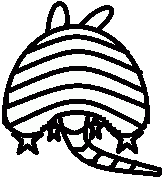Introduction to ArcGIS Pro
(2 Day class) June 15-16, 2020
$500 Virtual Course
This course introduces participants to the ArcGIS Pro software. The class begins with the basics of navigating the map and walks through the process of creating maps, optimizing the display of the data, and performing spatial analysis. At the completion of this course, those attending should have a strong foundation in the basic use of ArcGIS Pro and have an understanding of the strengths of performing spatial analysis with a GIS.
Audience
Anyone who wants to create maps and explore data in ArcGIS Pro.
Topics Covered
Day 1
▪ Overview of GIS – An introduction to the concepts of GIS and spatial problem solving, and an overview of the ArcGIS platform.
▪ ArcGIS Pro Basics – Getting familiar with the ArcGIS Pro interface, including starting a new project, navigating a map and working with the ribbons, panes and views.
▪ Working with Layers – Understanding the Feature Layer, setting layer appearance properties, and getting access to the data behind the maps.
▪ Using Symbology to Analyze Data – Setting symbology and display properties to make a better, more manageable, map, and also to begin analyzing the data.
▪ Asking Questions of Your Data– Selecting features on the map by running SQL queries on the data tables, as well as by looking at spatial relationships of the features.
Day 2
▪ Understanding GIS Data – Getting familiar with GIS data formats, including the file geodatabase and the shape file, and using the Catalog pane to manage and make connections to GIS data sources.
▪ Connecting to a Portal – Accessing data in the cloud or in an on-premise portal, bringing web maps and web layers into your ArcGIS Pro project.
▪ Designing Your Map for Presentation – Designing map layouts to present and share your work as hardcopy or digital maps.
▪ Geoprocessing – Using a variety of the geoprocessing tools in ArcGIS to manipulate and manage your GIS data and to perform spatial analysis.
▪ Beginner Editing – Drawing new features and editing existing shapes and attributes.
Format
In-person instruction with hands-on practice and course materials you can keep.
Prerequisites and Recommendations
Attendees should be comfortable working on a computer and navigating the folder structure in Microsoft Windows®. Ideally would be familiar with the basics of ArcGIS Online, having taken Introduction to Mapping with ArcGIS Online and Portal or having equivalent knowledge.
Please make certain that you provide your MAILING ADDRESS FOR MATERIALS in your registration. This will be the address that TeachMeGIS will be mailing your course materials to.