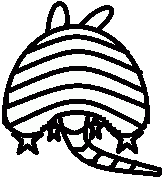ModelBuilder - Custom Tools and Automated Workflows
(2 Day class) Dec 3-4, 2020
$500 Virtual Course
Registration Deadline: Wednesday, Nov 18, 2020
Overview
With ModelBuilder, you can automate workflows in ArcGIS without writing code! By graphically connecting tools together, and connecting those tools to input datasets, you can create your own custom workflows (your own tools) in ArcToolbox. From repetitive data loading (i.e. loading new competitor data once a month) to complex analysis (site investigation studies, play assessments), geoscientists and geoscience technicians are using Model Builder to help them in their daily tasks.
This course teaches you the basics of building models and handling data in ModelBuilder, then shows you how to take your models to the next level by including variables and looping constructs. For example, you can build a model that automatically renames all of the feature classes in a particular geodatabase or one that loops through all of the unique values in an attribute table.
Audience
This course is designed for those who are comfortable with ArcGIS and want to learn how to automate tasks in ArcMap.
Topics Covered
Day 1
▪ Working with ModelBuilder – An introduction to the Model Building Process (How Model Builder is Used; Creating Custom Toolboxes; Creating Your First Model; Adding Tools; Connecting Tools to Datasets; Using Multiple Tools)
▪ Model Settings – Setting your models to accept variables as input (Editing Models; Intermediate Data; Managed Data; Model Properties; Model Parameters; Preconditions; Other Settings)
▪ Consuming Data – Dealing with the datasets that are created and used by your model (Tools for working with various data types; Feature Class vs. Feature Layer; Table vs. Table View; Raster vs. Raster View; Converting Between the Supported Data Types)
▪ Variables and Lists – Create variables to allow SQL Expressions, Buffer Distances and other user inputs to be specified at run-time (Variables from Input Parameters; Custom Variables; Using the Variable Value Later in the Model)
Day 2
▪ Iterations – Repeat parts of a model (Looping Over All the Feature Classes in a Geodatabase; Looping Over All of the Attribute Values in One Field of an Attribute Table; Other Loop Constructs)
▪ Exporting Models – Convert a model into code to be part of a larger Python script, or vice versa (Python; Script Tools; Exporting Models)
▪ Model-Only Tools – Build a model that makes decisions (Branching a Model; Merging Model Branches; Assuring that Both Branches Complete Before the Merge Happens)
▪ Final Project
Prerequisites and Recommendations
Students should have knowledge of Microsoft Windows® and be familiar with the basic use of ArcGIS, including the topics covered in the Fundamentals of ArcGIS and Intermediate GIS Concepts classes.
Please make certain that you provide your MAILING ADDRESS FOR MATERIALS in your registration. This will be the address that TeachMeGIS will be mailing your course materials to.